The term 'Install-Module' is not recognized as the name of a cmdlet
The term 'Install-Module' is not recognized usually occurs if you are using a PowerShell version older than PowerShell 5.0.
Note: Install-Module runs on PowerShell 5.0 or later releases.
How to get the current PowerShell Version?
To get the current PowerShell Version, you should run one of the below cmdlets:
host
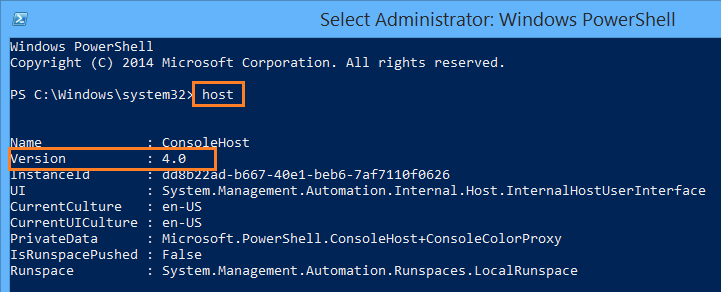
$psversiontable
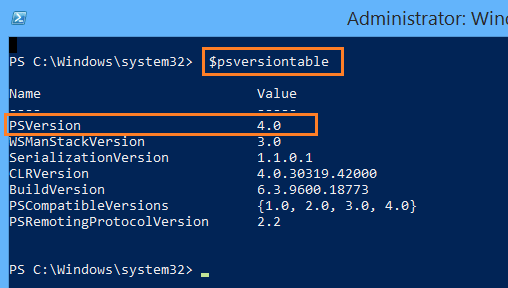
As above-shown, the PowerShell version is 4.0 that doesn't support the Install-Module cmdlet.
Solving The term 'Install-Module' is not recognized as the name of a cmdlet
To solve The term 'Install-Module' is not recognized as the name of a cmdlet, you need to download and install Windows Management Framework 5.1 which includes Windows PowerShell 5.1.
What's Windows Management Framework 5.1?
Windows Management Framework 5.1 includes updates to Windows PowerShell, Windows PowerShell Desired State Configuration (DSC), Windows Remote Management (WinRM), Windows Management Instrumentation (WMI).
Supported Operating System
Windows 7 Service Pack 1, Windows 8.1, Windows Server 2008 R2, Windows Server 2012, Windows Server 2012 R2
- Windows Server 2012 R2
- Windows Server 2012
- Windows Server 2008 R2 SP1
- Windows 8.1
- Windows 7 SP1
Note: Windows Management Framework 5.1 requires Microsoft .NET Framework 4.5 or above.
Download Windows Management Framework 5.1