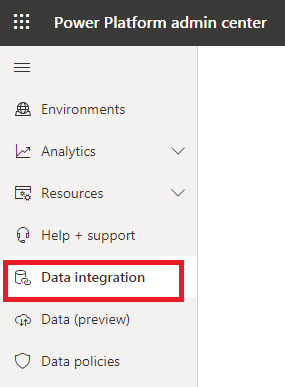Data integration vs Connectors
Connectors in Power Apps
Connectors used to bring data directly to your app, for example, if you want to use SharePoint list as a data source all that you need to use the SharePoint Connector to connect to your SharePoint data and bring your data automatically in your app. this means that it deals with an original data source that stored in the cloud services.
You can add the connectors from the PowerApps make site and you will find more than 325+ connectors that you can directly use and you can also create your own custom connectors.
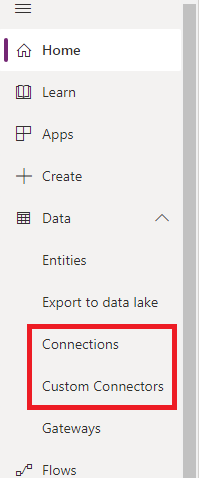
Data integration in Power Apps
Data integration store the data in a common data service "CDS" database that used in a model-driven app. so by using data integration we will have a copy of the data in CDS.
The model-driven app needs data to be stored in CDS, so if you want to deal with different data sources you will need to load them first in CDS to use within your model-driven app.
You can find Data integration in the Power Platform admin center